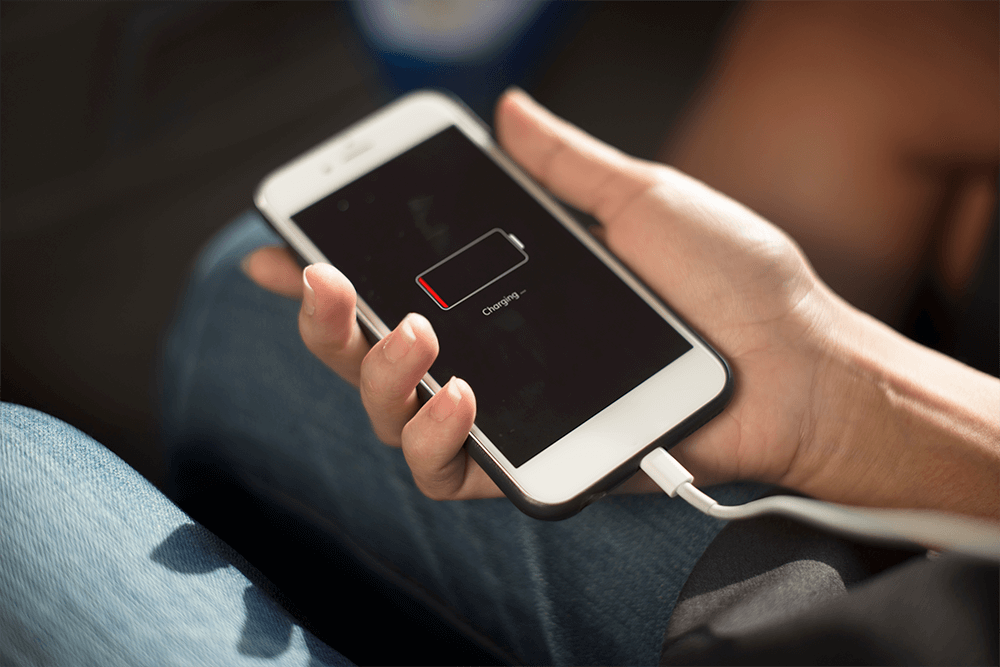We’ve all been there when we’re about to meet someone, getting on a train for a long journey, or stood in the cold about to ring a taxi and… no battery. “But I’ve charged it all night, and I swear was on 30% five minutes ago.” It always happens when we need our phones the most. Well don’t worry, we’re here to help and we’ve got some top tips on how to save battery life. Follow these and you’ll be surprised how much longer your phone battery lasts for!
First of all, stop location tracking on Apps that don’t need it. When we download an App, sometimes automatically (or we accidentally press something) an App tracks our location, and this uses up a lot of battery. Go onto your settings and switch this feature off for certain Apps.
Next is a simple and effective way to save some of your phone’s battery. This trick stops Apps automatically refreshing in the background, which really eats away at your battery.
To turn it off:
- Tap Settings.
- Tap General.
- Select Background App Refresh.
- Either disable the feature entirely or just for specific apps that you want to use it with.
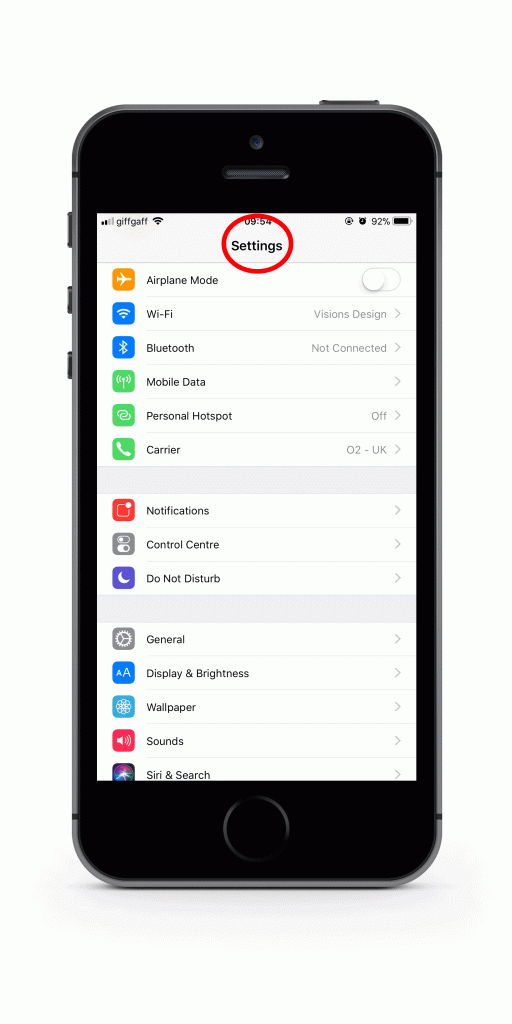
Another top tip is to not take any App suggestions. This eats away at your battery, using extra battery life by checking for your location, communicating with the App Store.
To turn it off:
- Swipe down from the top of the screen to open Notification Center.
- Swipe to the left to the Today view.
- Scroll to the bottom.
- Tap Edit.
- Tap the red icon next to Siri App Suggestions.
- Tap Remove.
Our fourth battery saving solution is by changing the fetch function. This pushes email notifications to your homescreen and it is always looking for new mail to show you! Great when you want to check your emails but this really does drain your battery. Why not give your battery a break and check your email manually via the Mail app instead?
To turn off the feature:
- Visit Settings.
- Go to Mail.
- Select Contacts.
- Select Calendars.
- Turn off Fetch New Data.
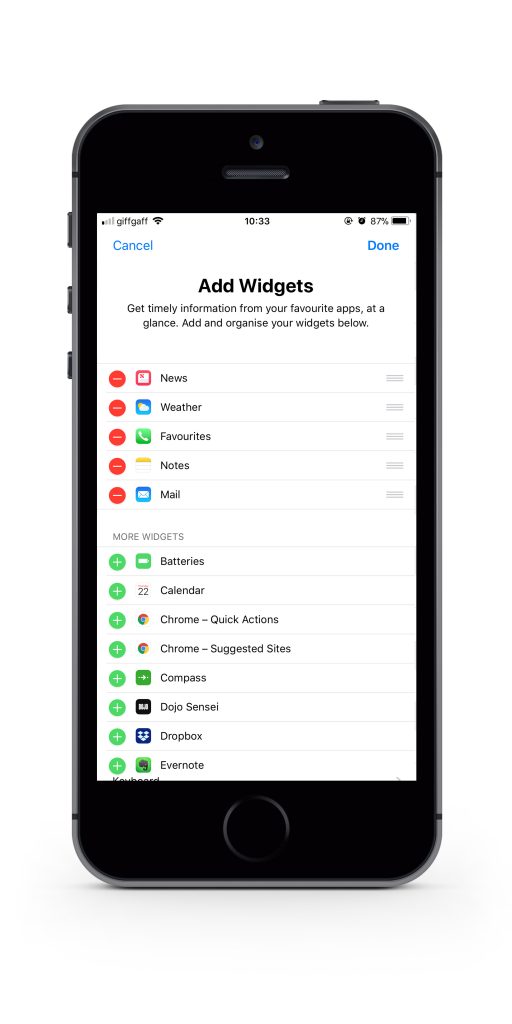
Number five might come as a surprise to most of you, as I know myself it’s something I used to think would help save my battery life. But quitting your Apps is officially a battery-saving myth. According to Apple store genius Scotty Loveless, when you close an App you take it out of RAM, meaning when you start the App up again it has to reload into your memory. So leave the Apps open!
And finally, our last tip to save battery is to turn on auto-brightness. This will automatically adjust your phone’s brightness, dimming the screen when your phone needs to save its battery… clever right!
If you follow these steps we can guarantee your battery life will improve. Making small changes and managing how much battery your Apps eat up, will save you from having no battery in a situation you could really do with a fully functioning phone.